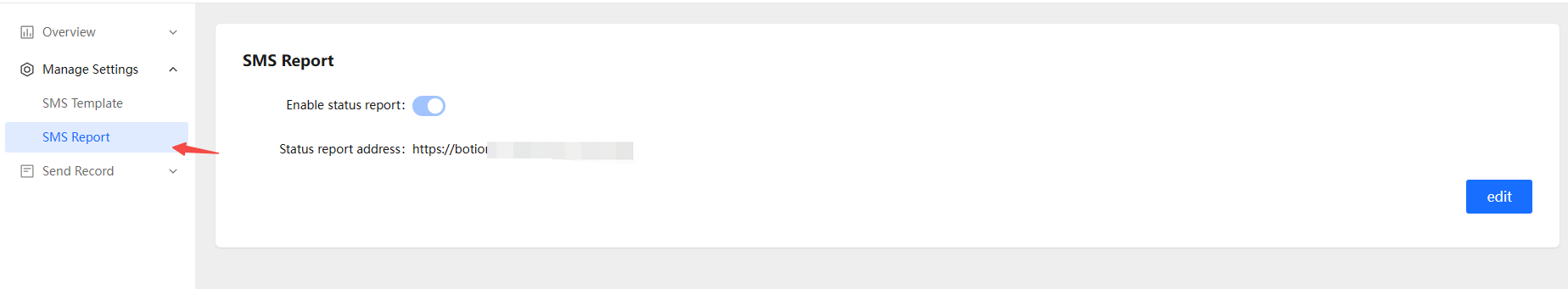How To Enable Webhook
Before enabling webhook, you should have an API address to receive and handle webhook content.
- Sign in to botion console and enter the SMS unit
- Click
Manage Settings->SMS Reporton the sidebar - Click
edit, turn on the switch and fill in the address, then clickokto submit